
Julaften for Legacybrukerne! Versjon 8 er ute!
I mars var jeg som den våkne leser sikkert så, i Salt Lake City igjen. Både egen slekt og andres sto på programmet. Og, Rootstech!. Jeg hadde da flere samtaler med gutta fra Legacy Family Tree, og særlig presidenten, David Brendan tok seg god tid til å prate litt.
 |
| David Brendan og undertegnede. |
Jeg blogget litt om dette her.
«Julaften» for oss tålmodige Legacybrukere, var altså i går, 26 november. Hele dagen gikk med til å vente på koden som skulle låse opp «DeLuxe» versjonen av Legacy 8. Legacy 8 Standardversjon er nemlig, som Legacy Standard alltid har vært, gratis. Ikke shareware, ikke testversjon, bare en gratisversjon. Standardversjonen mangler en god del funksjoner som er i DeLuxe utgaven, men den kan fint brukes, det finnes ingen begrensing på antall personer eller familier, antall kilder eller stedsnavn. Men altså en del funksjoner mangler i Standard (gratis) versjonen.
Jeg lastet ned standardversjonen – smertefritt og kjapt, fra www.legacynorsk.com for å tyvtitte litt på grensesnitt osv. Det ser faktisk litt stiligere ut enn gode gamle Legacy v.7. Rundt midnatt norsk tid kom også koden jeg betalte USD 21,95 for å få, så nå har jeg full tilgang til alt.
En av de viktigste nye funksjonene i v. 8 for meg, er «Delte hendelser» – eller «vitnefunskjon» som jeg har savnet. Det blir litt av en jobb å gå gjennom alle personer og legge faddere og forlovere og andre inn i denne funksjonen. Først må jeg finne ut hvordan den virker, det er foreløpig noe jeg ikke helt skjønner. Men – Rom ble jo ikke bygget på en dag! Så jeg bruker ikke mer tid på den før jeg har fått det inn med teskje.
Så får vi se da, om jeg blir venner med alt dette nye! Jeg fortsetter nok med min gode gamle en stund, slik at barnesykdommene blir borte, men jeg kommer også til å leke meg me v. 8 så jeg så snart som mulig kan gå over.
Sånn ser familiebildet ut (uten at jeg har jobbet noe med å gjøre farger osv mer personlig – jeg tror jeg har satt farge-innstillinger til noe Mikrosoft – aktig. Vil nok endre dette etter hvert.
Hos Millennia kan du lese hva som er nytt i Legacy8 (også bare på engelsk)
Her kan du også se hva DeLuxe versjonen koster.
Tidligere i høst, kjøpte jeg boken til Geoff D. Rasmussen, «Legacy Family Tree – Unlocked! – både som pdf for nedlasting umiddelbart, og som papirutgave som lå her i Englewood og ventet på meg til vi kom ned nå i november.
Tenker denne boken skal få «kjørt seg» litt, Geoff kan Legacy ut og inn, og er flink til å skrive og fortelle. Jeg har sett på flere av Webinarene hans om hvordan bruke Legacy. Boken er selvsagt bare på engelsk, kanskje det flinke oversetter-teamet kunne oversatt denne til norsk også? I boken ser jeg hvordan jeg bruker «vitnefunksjonen» også, så jeg får vel bare sette meg ned og lære den!
Forskjell på Standard og DeLuxe:
På Legacy Family Tree’s hjemmeside, kan man lese om følgende funksjoner som ikke er med i standard, men kun i DeLuxe (dette er klippet rått fra www.legacyfamilytree.com – som jeg har tillatelse til, og jeg har valgt å ikke oversette dette :). Funksjonene er selvsagt oversatt til norsk i programmet. Dvs. Ikke «SourceWriter» – denne må vi selv tilpasse til eget bruk, slik som i v. 7)
1. Mapping – Use Microsoft Bing to automatically pinpoint and plot important locations in ancestors’ lives from within Legacy. See 3-D, satellite and bird’s eye images of where your ancestors lived. Now it is easy to track your ancestor’s migration.
2. Wall Charts – Experience the enjoyment of showing off your family tree by producing stunning full-color wall charts – ancestor, descendant, fan, hourglass, bow tie, and even DNA charts. Use them for your next family reunion or for a deserving wall in your home.
3. SourceWriter – Cite your sources easily and correctly with the new SourceWriter. SourceWriter makes it simple for you to select the correct input screen so that you enter all the pieces needed to correctly cite any source of information in the thousands of formats that exist for them. The information you enter is correctly and precisely formatted to match the genealogy industry standards for source citations when printing footnotes, endnotes, and bibliographies. Multiple citations for an event can be combined into one paragraph, thus avoiding a long string of superscripted numbers within the report body.
4. Interview Reports – Choose from over 1,200 carefully pre-written interview questions and memory triggers to help you capture your family’s memories before it is too late.
5. Guided Setup Wizard – Getting started with Legacy is even easier now. The new guided setup wizard takes you by the hand and guides you through the setup process in an easy-to-understand way.
6. New Relationship Calculator – See how any two people are connected, not only through direct blood relationships but also by marriage. A person might be the «great-grandfather of the wife of your 2nd great-grandnephew. You can also specify how many of these non-blood relationships you want to see.
7. More Powerful Searching – Searching your Legacy data is easier than ever before. You can now search for individuals that are missing parts of names, birth or death information, marriage information and much more. You can also search for missing source citations as you document your family files.
8. Now Attach Any Document to Individuals and Marriages – Along with attaching pictures, sounds, and video to individuals, events, locations, and sources, you can now also attach any other kind of document (PDFs, Word files, etc.).
9. Enhanced Backups – Legacy can now backup your family file and multimedia files at the same time, making it easier to transfer everything to another computer.
10. Edit Records from the «Used By» Lists – All of the master lists in Legacy have an option to view the individuals who use the items in the list. You can now edit those individuals right from the list instead of having to exit the list and edit them separately.
11. Standardization Tips – New alerts will appear if something questionable has been entered in the Individual’s Information screen. This helps users keep their data standardized. The Standardization Tips comply with Getting it Right.
12. Privacy – enhanced privacy options ensure that only the information you want to share will be visible to others.
13. Best Fit Child Columns – The new Best Fit option in the Family View expands or contracts the child list columns to fit the number of children for the current couple. No more trying to guess the optimum number of child columns. Legacy does it for you.
——-
Så får vi se da – hvor lang tid det tar til jeg har hoppet i det!

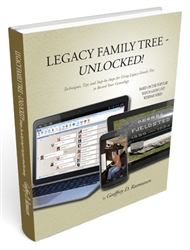
2 thoughts on “Julaften for Legacybrukerne! Versjon 8 er ute!”
Hei. Takk for en fin blogg. Jeg har fått flere tips av å lese. Hilsen nybegynner slektsforsker
Jeg gleder meg til å ta i bruk den nye statistikken (f.eks se hvilke navn som var populære en viss tidsperiode) og «Instant Duplicate Checking» på Legacy 8.